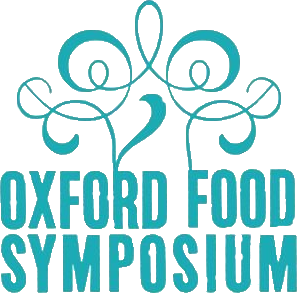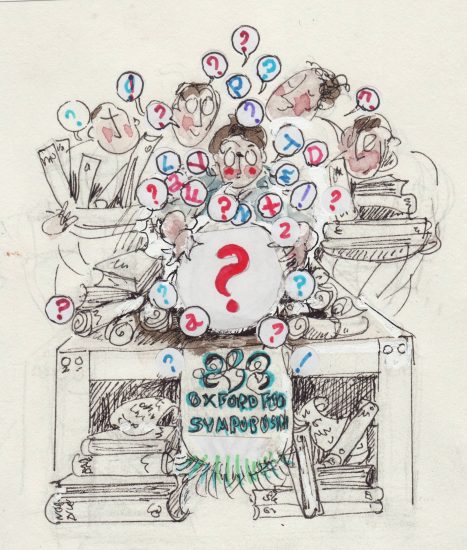
Wiki Club Gathering May 3, 2022: Roberta’s Sum-Up of the Bottom of the Page
This month we looked at the various elements at the bottom of the page. This end matter is equivalent in many ways to the standard appendices and footnotes of a printed book. It’s more straightforward than last month’s topic of findability, so we spent less time exploring Wikipedia’ definitions and more time live-editing several example articles, namely:
- Biography of a deceased person: Elizabeth Robins Pennell
- Biography of a living person: Polly Russell
- A food: Sourdough
- An organisation: Cookbook Museum
Things to bear in mind
Everything that comes after the body of the article is covered at Manual of style: Standard appendices & footers .
Avoid the word “bibliography” as a section title, as this can be ambiguous; instead use “publications” for works written by the subject of the article, and “references” for those works used in researching and preparing the article. “Notes” is the most appropriate section title for footnotes giving extra information about something mentioned in the article; for example, the sourdough article has a footnote discussing the difference between “mother dough” and “yeast sponge”. “Further reading” can be used to list sources not cited in the main text. It can be useful for recently published works which have not yet been incorporated into the article.
The “see also” section lists conceptually related articles that are not mentioned in the main text. If a reader is interested in the history of coffee, they might also be curious about the history of tea. A brief annotation may provide a service to the reader: “Biga, a pre-fermentation technique in Italian baking”.
“External links” are best used sparingly. An official website controlled by the subject of the article is valid, but Wikipedia is not a link repository and this is not the place to list interviews with or about the subject (better to use them to improve the article, and cite accordingly). Links to open source projects are preferred to commercial ones, e.g. Librivox and Project Gutenberg for versions of books rather than Amazon. Links to archives can be beneficial. Another type of external links are those to cross-wiki projects. For example, the Elizabeth Robins Pennell biography links to WikiCommons for images of her, and to WikiSource for an out-of-copyright 1921 encyclopedia entry about her.
Other material at the bottom of the page includes navigation templates, which we covered last month, and sometimes authority control, “a way of associating a unique identifier to articles on Wikipedia. This is useful to disambiguate different items with similar or identical headings, as well as establish a single standard title for an item that is commonly known by two or more titles.”
Some examples in the live-editing
Elizabeth Robins Pennell: I changed the ambiguous section title “bibliography” to “publications”, and “notes” to “references”. There are a lot of external links, but they all seem useful, including one to the Library of Congress. There are two recent books listed in “Further works”; someone needs to read and incorporate these.
Polly Russell: I have edited this article in the past, but now I would choose to recuse myself to avoid conflict of interest. However, it’s always worth showing your friends and acquaintances with Wiki pages that they are covered by the stringent policies relating to Biographies of Living Persons. There are avenues of help on the article’s talk page: “If you are a subject of this article, or acting on behalf of one, and you need help, please see this help page.” Any negative poorly sourced information can be removed immediately, by anyone. However, unfortunate incidents that are well sourced are likely to stay, even if the subject wishes them gone.
Sourdough: the “See also” needed some tidying up. I added a gloss (an explanatory phrase) to one item, and uncovered an Easter egg in another. More work is needed.
Cookbook Museum:to my surprise, the article didn’t link to the organisation’s official webpage. I searched, and found that it wasn’t easy to pinpoint one, though Google Translate helped narrow down the field. I tried to insert the link using Visual Editor (the one that looks like a word processor) but found it unwieldy, and switched to Source Editing (the one that looks like HTML) for more precision. (Later on, after our hour together was up, I went back and worked on this stub article, and linked other articles to it, to make it more finadable, as per last month’s focus.)
Useful stuff
- Wikipedia Signpost, the news about Wikipedia
- Monthly “Women in Red” editathon at the University of Edinburgh (Eventbrite link – Zoom)
- Connected Heritage events for the GLAM sector (Eventbrite link – Zoom)
- Events organised through Wikimedia UK ( list)
- Events organised through Art + Feminism (list )
Things to do
A re-cap of the suggestions above.
- Check the open tasks on the Food and Drink Project. Choose an intriguing article, and check that it uses “publications”, “references” and “notes” correctly.
- Choose an area you are knowledgeable about, and read through an article’s “See also” section. Does it link to articles that a curious reader ought to know about? Does it explain any unfamiliar terminology?
- Choose another area or set of articles, and examine their “External links” section. Does it include spurious links? Remove them. Does it link to all the sister projects which hold material? Investigate (especially WikiCommons and WikiSource) and add links if relevant.
And keep editing!
Examples
Specific examples of articles we could collectively improve:
Remember…
The place to go for 24/7 help is Wikipedia:Teahouse – as in, a calm environment to relax and learn. “A friendly place where you can ask questions, to get help with using and editing Wikipedia.”
If you can’t remember the link you need, use a search engine. Wikipedia’s behind-the-scenes pages are often difficult to find. Its internal terminology can be obscure.
What next for Wiki Club?
The dates are fixed and ongoing; the subjects are fixed only for the next two months ahead. .
- Tuesday 7 June – the top of the page, and the sidebar
- Tuesday 5 July – Picnics and outdoor food, mere days before St Catz
And that will wrap up ten months of learning. Would you like to pick up the baton in October?
And a re-cap of the basics:
If you are a complete newbie, start with the hour-long video I made for the 2020 Symposium. Some people then like to dive straight in; others prefer to learn more first. Here is a list of short how-to videos; most are 3-5 minutes long.
Beginner Training
From Art + Feminism, created to combat systemic inequalities
Basic Rules of Wikipedia editing
Wikipedia Training Video Part 1 – followed by parts 2 & 3
Produced by the Wikimedia Foundation
The Wikipedia Adventure – long but light-hearted
Various sources
Editing Basics (Visual Editor) – this is the option that looks like a regular word processor
How to Create a Wikipedia Account – Tutorial
How to Edit a Wikipedia Article
These are all videos. If you prefer your training in writing, use the titles above to search for an equivalent written how-to.